y a ca mais c'est à traduire :
Installing SNES9x: (Super Nintendo Emulation)
a)Download the Snes9x source code (
ici). Extract it in windows and transfer it to your PS3. (Methods for transfer are mentioned above in the repositories section)
b)Log in as root. Launch Terminal. Type: "yum install snes9express".
c)Back in GNOME "not as root", Launch a Terminal, and browse to the snes9x folder where placed your source code.
For example, I placed the extracted folder called "Snes" on my Desktop. And, I want to get to the snes9x subfolder.
My code would be: "cd /home/jcorso/Desktop/Snes/snes9x", where jcorso is replaced by your username.
Once There, Type “./configure && make”. if everything goes well, an executable with name "snes9x" will be created.

d)To make life easier, I place the snes9x executable on the desktop after that.
e)Now Launch snes9express, go to:
Applications ---> Games
f)Ignore the skin error. Go to Console--->Preferences, point it to the location of the snes9x executable and the ROMs and Hit Ok.
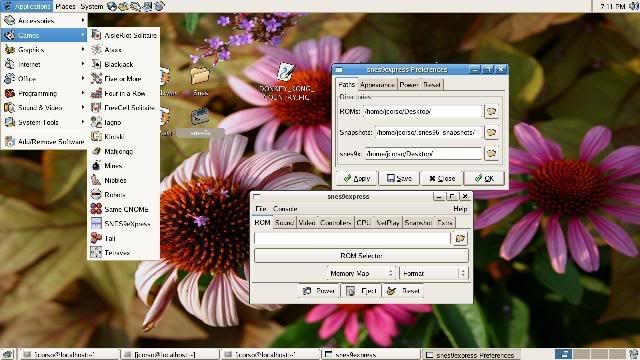
g)Select ROMs from the ROM selector and hit Power to play.
h)To use the SIXAXIS controller, hook it up through USB (no bluetooth), go to the controller option, click on Configure Button Maps, Hit the PS button once, and configure the buttons as instructed.
source :
http://tbreak.com/forums/showthread.php?t=38117